This manual provides essential guidance for installing, operating, and troubleshooting the Honeywell RTH111B thermostat. It is crucial for homeowners and installers to ensure optimal functionality, safety, and energy efficiency.

1.1 Overview of the Honeywell RTH111B Thermostat
The Honeywell RTH111B is a digital non-programmable thermostat designed for simplicity and efficiency. It is compatible with gas, oil, or electric furnaces and central air conditioners, operating on 2 or 3-wire systems. This thermostat features a backlit display for easy readability and built-in compressor protection to prevent damage. It is ideal for homeowners seeking a straightforward temperature control solution without advanced programming options. The RTH111B is user-friendly, ensuring consistent heating and cooling by allowing manual adjustments. Its compact design and easy installation make it a popular choice for various HVAC systems. This thermostat is a reliable option for maintaining a comfortable home environment effortlessly.
1.2 Key Features and Compatibility
The Honeywell RTH111B thermostat offers a sleek, user-friendly design with a backlit display for enhanced readability. It features built-in compressor protection to safeguard your HVAC system. Compatible with gas, oil, or electric furnaces, as well as central air conditioners, this thermostat supports 2 or 3-wire systems, making it versatile for various setups. It operates on 24-volt or 750 mV systems but is not suitable for multi-stage conventional systems. The RTH111B is energy-efficient and ensures consistent temperature control. Its compact design allows for easy installation, and it comes with a 1-year limited warranty for added peace of mind, ensuring reliable performance for homeowners seeking a straightforward temperature management solution.

Installation Guide for Honeywell RTH111B
The Honeywell RTH111B installation guide provides step-by-step instructions for a seamless setup. It ensures compatibility with various HVAC systems and offers clear wiring diagrams for accurate connections.
2.1 Step-by-Step Installation Instructions
The Honeywell RTH111B installation guide offers a detailed, step-by-step process to ensure a smooth setup. Begin by turning off the power to your HVAC system. Remove the old thermostat carefully, taking note of the wiring connections. Mount the new wallplate, ensuring it is level and secure. Connect the wires to the appropriate terminals, referring to the wiring diagram provided. Finally, attach the thermostat to the wallplate and restore power. Test the system to confirm proper operation. Always follow safety precautions and refer to the manual for specific configurations and compatibility checks to avoid installation errors. Proper installation ensures optimal performance and energy efficiency.
- Prepare tools and materials before starting.
- Shut off power to the HVAC system.
- Remove the old thermostat and label wires.
- Mount the wallplate and connect wires.
- Attach the thermostat and restore power.
- Test the system for proper functionality;

2;2 Advanced Installation Considerations
For a seamless setup, consider system compatibility and wiring configurations. The Honeywell RTH111B works with gas, oil, or electric furnaces and central air conditioners using 2 or 3 wires. Ensure the system is compatible with 24V or 750mV systems, as it does not support multi-stage conventional systems. Check for proper wiring connections to avoid malfunctions. Built-in compressor protection is a key feature, preventing damage from short cycling. Always refer to the wiring diagram for accurate terminal connections. If upgrading from an old thermostat, dispose of it responsibly. Advanced considerations ensure optimal performance and safety, tailored to your HVAC system’s specific needs.
- Verify system compatibility before installation.
- Ensure correct wiring connections for safe operation.
- Utilize built-in compressor protection for efficiency.
- Follow proper disposal guidelines for old thermostats.
2.3 Wiring Diagrams and Requirements
The Honeywell RTH111B requires precise wiring to ensure proper functionality. Refer to the provided wiring diagrams for 2-wire and 3-wire systems. The thermostat is compatible with 24V or 750mV systems but does not support multi-stage conventional systems. Ensure correct terminal connections: R (power), W (heat), Y (cool), G (fan), and C (common) if applicable. The RTH111B does not require a battery, as it draws power from the HVAC system. Proper grounding is essential to avoid malfunctions. Incorrect wiring can damage the thermostat or HVAC system, so double-check connections before powering up. Always follow the wiring diagram specific to your system type for a safe and successful installation.
- Use the correct wiring diagram for your system type.
- Ensure all terminals are securely connected to prevent issues.
- Avoid incorrect wiring to protect your HVAC system.

Operating the Honeywell RTH111B Thermostat
Learn how to operate the Honeywell RTH111B thermostat, including turning heating/cooling systems on/off and adjusting settings for optimal comfort and energy efficiency.
3.1 Understanding the Thermostat Controls
The Honeywell RTH111B thermostat features intuitive controls designed for easy operation. The interface includes buttons for adjusting temperature settings, switching between heating and cooling modes, and accessing basic functions. The thermostat also includes indicators for system status, such as when the furnace or air conditioner is active. Users can navigate through the menu to set preferences, view current settings, and monitor system performance. The controls are designed to be user-friendly, ensuring seamless management of home comfort. Proper understanding of these controls is essential for optimizing energy efficiency and maintaining desired indoor conditions. Refer to the manual for detailed explanations of each control function and its operation.
3.2 Setting Up and Adjusting Temperature
The Honeywell RTH111B thermostat allows users to easily set and adjust temperature settings. To set the desired temperature, press the up or down arrows on the thermostat. The display will show the current temperature and the setpoint. Users can toggle between heating and cooling modes using the “Heat” or “Cool” buttons. The thermostat also features a simple interface for adjusting temperature settings manually. It is important to note that the thermostat does not have programmable features, so adjustments must be made manually. The system will respond by turning the heating or cooling system on or off to reach the desired temperature. Always refer to the manual for specific instructions on temperature adjustment procedures.

Troubleshooting Common Issues
The Honeywell RTH111B manual provides troubleshooting guides to identify and resolve common issues, including thermostat malfunctions and reset procedures for optimal performance.
4.1 Identifying and Solving Thermostat Malfunctions

Identifying malfunctions early ensures efficient resolution. Common issues include unresponsive displays, incorrect temperature readings, or system failures. Check power sources and battery levels first. Ensure proper wiring connections and verify system compatibility. Consult the manual for specific error codes. If the thermostat doesn’t turn on, inspect circuit breakers or fuses. For temperature inaccuracies, recalibrate settings or reset the device. Contact Honeywell support for persistent problems. Regular maintenance and updates can prevent malfunctions. Always refer to troubleshooting guides in the manual for detailed solutions. Addressing issues promptly ensures optimal performance and energy efficiency. Honeywell’s customer care is available for further assistance.
4.2 Resetting the Thermostat
Resetting the Honeywell RTH111B thermostat can resolve many operational issues. To reset, press and hold the “Menu” button for 10 seconds until the display clears. For models with removable batteries, take them out for 30 seconds to discharge internal capacitors. After resetting, reinsert batteries or restore power. The thermostat will revert to factory settings, so you’ll need to reconfigure temperature preferences and system settings. Ensure all wiring connections are secure before restarting. If issues persist, consult the troubleshooting section or contact Honeywell support. Resetting is a straightforward solution for restoring functionality and ensuring optimal performance. Always address underlying causes before resetting.
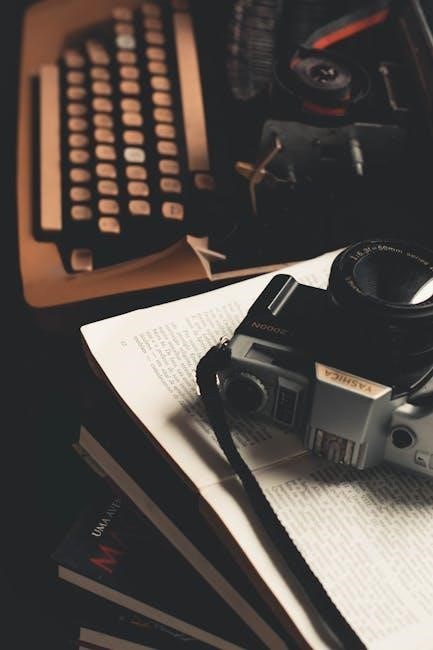
Customer Support and Warranty Information
Honeywell offers 24/7 customer support at 1-800-468-1502. The RTH111B is backed by a 1-year limited warranty covering defects in workmanship and materials. For returns, contact Honeywell first.
5.1 Contacting Honeywell Customer Care
For assistance with your Honeywell RTH111B thermostat, contact customer care at 1-800-468-1502. Representatives are available to address installation, operation, and troubleshooting inquiries. Visit yourhome.honeywell.com for additional resources and support. Honeywell’s customer care team can also guide you through warranty claims and product returns, ensuring a smooth resolution to any issues. Proper documentation, including proof of purchase, may be required for warranty services.
5.2 Warranty Details and Return Policy
The Honeywell RTH111B thermostat is covered by a 1-year limited warranty, which protects against defects in materials and workmanship under normal use. Returns or replacements must be authorized by Honeywell Customer Care. Contact them at 1-800-468-1502 to determine if the product should be returned to Honeywell Return Goods, Dock 4 MN10-3860, 1885 Douglas Dr. N., Golden Valley, MN 55422, or if a replacement will be provided. Ensure you have proof of purchase for warranty claims. Proper return procedures must be followed to ensure a smooth process and maintain warranty validity.

Frequently Asked Questions (FAQs)
The FAQs section addresses common queries about the Honeywell RTH111B, including operation, compatibility, and troubleshooting, providing quick solutions for optimal thermostat performance and user convenience.
6.1 Common Queries About the RTH111B
Users often inquire about the RTH111B’s compatibility with their HVAC systems, installation steps, and troubleshooting common issues. Many ask how to reset the thermostat or adjust temperature settings. Others seek clarity on warranty details and customer support contact information. Additionally, questions about the thermostat’s non-programmable features and how to optimize energy efficiency are frequent. Some users also ask about proper recycling and disposal methods for old thermostats. These queries highlight the need for clear, concise guidance to ensure seamless operation and maintenance of the Honeywell RTH111B thermostat.
6.2 Tips for Optimal Thermostat Performance
For optimal performance, ensure the RTH111B is installed level and away from direct sunlight or drafts. Regularly clean the thermostat’s display and internal components to maintain accuracy. Adjust temperature settings gradually to avoid sudden system strain. Use the built-in compressor protection feature to prevent damage to your HVAC system. Schedule periodic checks of wiring connections to ensure reliability. Refer to the manual for advanced settings to tailor functionality to your home’s needs. Proper maintenance and adherence to these tips will enhance energy efficiency and extend the thermostat’s lifespan, ensuring consistent comfort and performance.

References and Further Reading
Visit Honeywell’s official website for the complete RTH111B manual and additional resources. Contact Honeywell customer support for further assistance or clarification on any thermostat-related queries.
7.1 Links to Official Honeywell Manuals
The official Honeywell RTH111B manual is available for download on Honeywell’s website. Visit yourhome.honeywell.com to access the PDF version of the manual, which includes detailed installation, operation, and troubleshooting guides. Additional resources, such as quick installation guides and warranty information, can also be found on this platform. For further assistance, refer to the “Support” section on Honeywell’s website, which provides contact details for customer care and FAQs. Ensure to download the manual specific to your model, such as the RTH111B1042 or RTH111B1024, for accurate instructions tailored to your thermostat.
7.2 Additional Resources for Thermostat Users
Beyond the official manual, users can explore Honeywell’s official website for interactive guides and FAQs. The Honeywell Home app offers remote control and scheduling features. Additionally, video tutorials on Honeywell’s YouTube channel provide step-by-step installation and troubleshooting tips. For community support, forums like Reddit’s homeautomation community often share user experiences and solutions. Third-party websites like ManualsLib and ManualsOnline also host downloadable PDF manuals for the RTH111B series. Lastly, Honeywell’s customer support hotline at 1-800-468-1502 is available for personalized assistance, ensuring comprehensive support for all user needs.




About the author