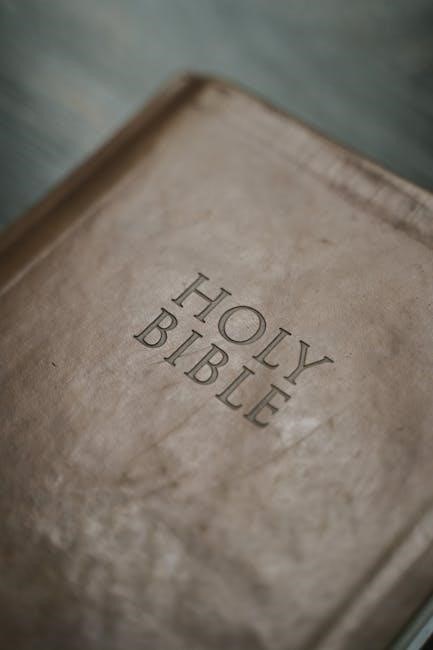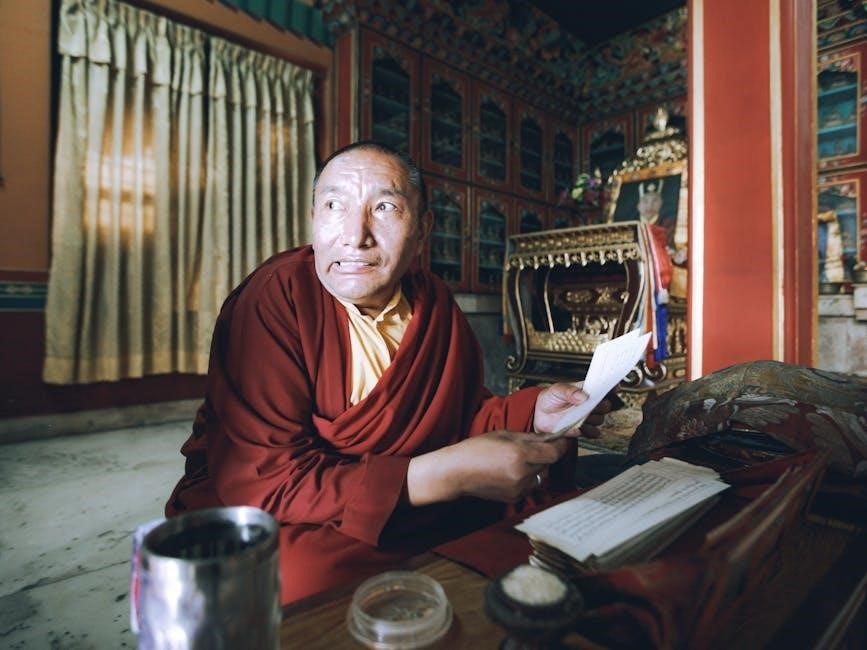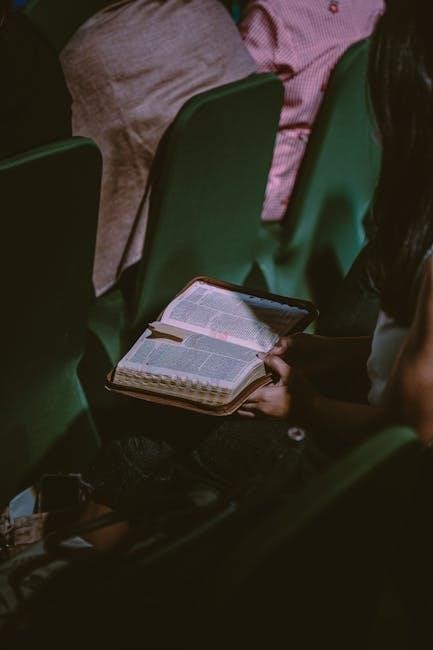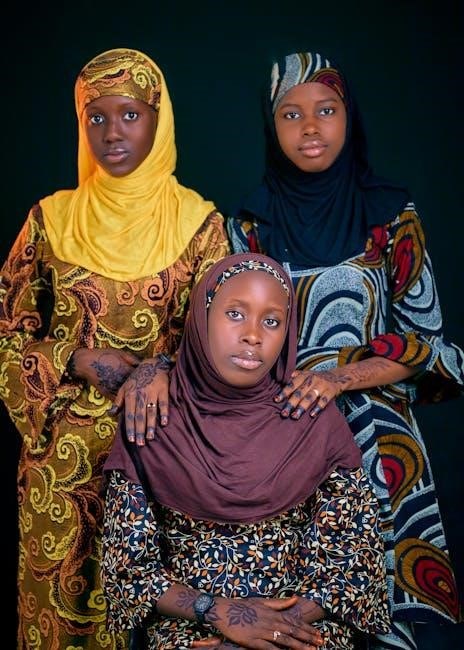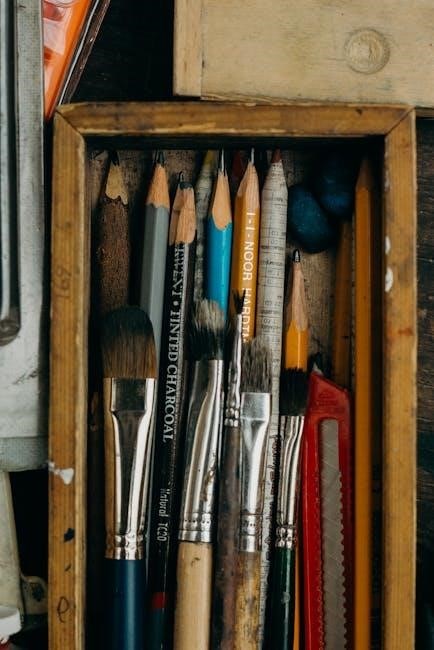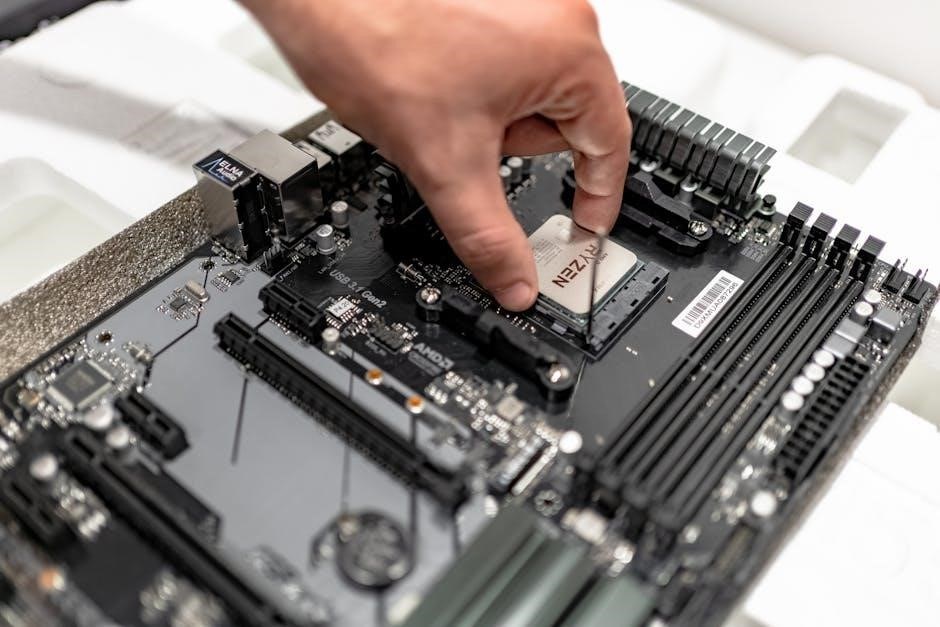The MOI Certificate confirms the language used for instruction during a student’s education, essential for international admissions and visa processes, ensuring compliance with language requirements.
1.1 Definition and Purpose
The Certificate of Medium of Instruction (MOI) is an official document issued by educational institutions. It verifies the language used for instruction during a student’s academic program. The primary purpose of the MOI is to provide proof of language proficiency for international admissions, visa applications, and professional opportunities. It facilitates seamless academic and career transitions across countries by confirming the language of education.
1.2 Importance for International Students
The MOI Certificate is crucial for international students as it verifies the language of instruction, aiding universities in assessing language proficiency. It is essential for visa applications, demonstrating compliance with immigration requirements. Additionally, it facilitates admission to foreign universities and professional opportunities, ensuring students meet language criteria for their academic and career pursuits abroad.

What Information is Included in the MOI Certificate?
The MOI Certificate includes details about the educational institution, confirmation of the language of instruction, and specific student and course information to validate academic credentials.
2.1 Details About the Educational Institution
The MOI Certificate includes the educational institution’s name, address, and accreditation status. It verifies the institution’s legitimacy and details the programs offered, ensuring compliance with international academic standards for recognition.

2.2 Language of Instruction Confirmation
The MOI Certificate explicitly states the language used for teaching and academic activities during the student’s education. This confirmation is crucial for universities and visa authorities to verify language proficiency and ensure compliance with admission or immigration requirements.
2.3 Student and Course Information
The MOI Certificate includes details about the student, such as their name and enrollment information, as well as specifics about the courses studied. It verifies the duration of the program, the qualifications obtained, and the educational institution attended. This information is essential for universities and immigration authorities to assess the student’s academic background and eligibility for admission or visa applications.

How to Obtain an MOI Certificate
Apply through your educational institution, submit required documents, and await verification. Processing times vary, so plan accordingly.
3.1 Requirements for Eligibility
To qualify for an MOI Certificate, students must provide official transcripts, degree certificates, and proof of enrollment. Documents must be in English or officially translated. A formal request letter may also be required. Ensure all records are up-to-date and meet the institution’s specific criteria before applying.
3.2 Application Process and Documentation
The application process typically involves submitting official transcripts, degree certificates, and proof of enrollment; A formal request letter may be required. Ensure all documents are up-to-date and meet the institution’s criteria. For international students, translations may be necessary. Submitting these documents promptly ensures a smoother process for obtaining the MOI certificate, which is essential for international admissions and visa applications.
3.3 Processing Time and Fees
Processing times for an MOI certificate vary by institution, typically ranging from a few days to several weeks. Fees are usually minimal, often between $10 to $50, depending on the institution. Some universities may charge additional administrative costs. It’s essential to verify the exact fee structure and processing timeline with your educational institution to avoid delays. Ensure payment methods are clear and accepted by the institution.

Uses of the MOI Certificate
The MOI Certificate is crucial for verifying language proficiency, essential for university admissions, visa processes, and professional opportunities. Its significance spans academic and career advancements.
4.1 University Admissions
The MOI Certificate is vital for university admissions as it confirms the language of instruction, ensuring institutions verify applicants’ proficiency. This document is often required for international students to demonstrate their ability to undertake studies in a specific language, aligning with the university’s language requirements and facilitating a smooth admission process globally.
4.2 Visa Applications
The MOI Certificate plays a crucial role in visa applications by verifying the language of instruction for international students. It helps meet visa requirements, particularly for student visas, by demonstrating proficiency in the language of study. Immigration authorities often require this document to assess eligibility, ensuring candidates meet language and educational standards for their intended country of study.
4.3 Professional and Academic Purposes
The MOI Certificate is vital for professional and academic pursuits, proving the language of instruction for degree programs. It aids employers and academic institutions in verifying language proficiency and understanding of the education system. This document is often required for job opportunities, research collaborations, and further studies, ensuring credibility and meeting specific professional or academic requirements effectively.

Challenges and Solutions
Obtaining an MOI Certificate can face delays or unclear requirements, but using digital platforms and ensuring proper documentation simplifies the process, reducing complications effectively.
5.1 Common Issues in Obtaining the MOI

Common issues include processing delays, incomplete documentation, and unclear eligibility criteria. Institutions may have backlogs, and language barriers can complicate applications. Additionally, verification delays and discrepancies in provided information can cause further setbacks. Students often face challenges in understanding specific requirements. Moreover, navigating bureaucratic processes without guidance can be overwhelming. These hurdles emphasize the importance of clear guidelines and efficient processes to streamline the application journey effectively.
5.2 Tips for a Smooth Application Process
Start by verifying your institution’s MOI requirements. Use advanced search tools to find accurate and up-to-date information. Ensure all documents are complete and meet authenticity standards. Leverage online platforms for faster processing. Check SSL certificates for secure applications. Avoid delays by submitting early and following guidelines closely. Proper preparation and attention to detail are key to a seamless experience.

Digital Solutions for MOI Certificates
Digital solutions simplify MOI certificate procurement through online platforms, offering electronic applications, real-time tracking, and secure authentication processes, ensuring efficiency and authenticity.
6.1 Online Platforms for Application
Online platforms streamline the MOI application process, offering electronic submissions, real-time tracking, and secure document uploads. Services like World Document Services simplify procurement, reducing paperwork and delays. These platforms ensure convenience, allowing applicants to apply from anywhere, with features like form pre-fill and automated notifications. They enhance efficiency, making the process faster and more accessible for international students seeking educational or visa opportunities.
6.2 Verification and Authentication Processes
MOI certificates undergo rigorous verification through digital signatures and secure databases. institutions use encrypted systems to validate authenticity. Tools like Gradintelligence provide secure digital documents with embedded verification features. Authentication ensures the certificate’s legitimacy, reducing fraud. This process is crucial for universities and visa authorities to confirm the document’s credibility, ensuring seamless international student admissions and immigration processes.

Country-Specific Requirements
Country-specific requirements for MOI certificates vary, with some nations demanding additional documentation or language validations to meet local educational and immigration standards effectively.
7.1 Variations in Requirements Across Countries
Requirements for MOI certificates vary significantly across countries, influenced by local educational systems and immigration policies. Some nations may require additional language validations or document translations, while others might demand specific formats or certifications. Understanding these variations is crucial for applicants to ensure compliance and avoid delays in their academic or visa processes. Researching country-specific guidelines is essential for a smooth application experience.
7.2 Examples of Country-Specific Processes
Country-specific processes for MOI certificates vary, with some requiring translations or notarizations. For instance, in Canada, institutions often validate MOI directly, while in Australia, certifications must align with visa requirements. Germany may demand additional language proficiency proofs. Understanding these nuances ensures compliance with national educational and immigration standards, streamlining applications for international students and professionals.
The MOI certificate is a vital document for international education and opportunities, confirming the language of instruction and supporting academic and professional pursuits globally.
8.1 Summary of Key Points

The MOI confirms the language of instruction, vital for international students’ admissions and visas. It includes institution details, language confirmation, and student information. Essential for academic and professional verification, the MOI’s application involves specific requirements. Challenges exist, but understanding the process aids smooth procurement and ensures compliance with language standards.
8.2 Final Tips for Applicants
Applicants should start the MOI application process early to avoid delays. Ensure all required documents meet the specified criteria and are accurately filled out. Double-checking information for errors is crucial to prevent processing issues. Utilizing online platforms can streamline the application process. Understanding country-specific requirements is essential for a smooth experience. For any queries or difficulties, contacting the issuing authority or educational institution is recommended for prompt resolution.